
Routers used by different Internet Providers in New Zealand

Huawei HG659
This router is manufactured by Huawei and is used by the following ISP’s, for customers on ADSL, VDSL, and Fibre:
- New Zealand: Spark, Vodafone, and BigPipe
Vodafone NZ
- Open a browser. In the address box, enter 192.168.1.1. Press Enter.
- Enter the login user name (Vodafone by default) and password (Vodafone by default). Click Login.
Spark NZ
- Open your Web Browser (e.g. Internet Explorer, Firefox)
- In the address bar, type 192.168.1.254
- Press Enter
- Enter your Modem Username (the default is admin)
- Enter your Modem Password (the default is admin

Fritz! Box 7490
Fritz!Box (supplied by 2degrees)
Flip NZ
- Open your browser (Internet Explorer, Google Chrome, Mozilla Firefox or Safari) and type in the address bar 192.168.178.1. Try fritz.box if 192.168.178.1 doesn’t work.
- Try admin for the username and admin for the password.
Orcon NZ
- Open up your web browser (Google Chrome, Mozilla Firefox, Apple Safari, Internet Explorer, etc.) and type 192.168.178.1 into the address bar.
- The default Username and Password is admin/admin.
Slingshot NZ
- Open your web browser (Internet Explorer, Google Chrome, Mozilla Firefox or Safari) and type in the address bar 192.168.178.1, then press ‘Enter’ on your keyboard.
- Try admin for the username and admin for the password

NetComm Wireless NF18ACV
NetComm Wireless (use by Orcon, Trsutpower, Now NZ and Slingshot)
TrustPower NZ
- Login to the modem by entering the IP address 192.168.20.1 into your browsers search bar.
- The NetComm login screen will appear. Enter the login details below and click Login.
Username: admin
Password: Trustpower (Case sensitive)
Now NZ
- Open your Web Browser (e.g. Internet Explorer, Firefox)
- In the address bar, type 192.168.20.1
- Enter default username: admin and default password: admin.

NetComm Wireless NF4V
NetComm Wireless (supplied by Slingshot and Orcon) NF4V
Default Settings
- Enter the default gateway in your chosen browser: 192.168.1.1
- Enter the Username: admin and
Password: last 6 characters of MAC Address (lowercase)
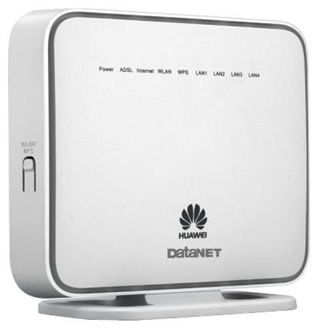
Huawei HG531s
Huawei (supplied by Spark) HG531s
Default Settings
- Enter default gateway 192.168.1.254 into your chosen browser.
- Enter the default modem settings to log in as the administrator:
The default username = admin | The default password = admin

NetComm Wireless NF15ACV-TP
NetComm Wireless Trustpower NF15ACV-TP
Default Settings
- Type the following in the address bar of your chosen browser: 192.168.20.1
- Enter your Default Username: admin
and Default Password: admin

Huawei HG630b
Huawei (supplied by Spark) HG630b
Default Settings
- Open a browser. In the address box, enter 192.168.1.254. Press Enter.
- Enter the login user name (admin by default) and password (admin by default). Click Login.

NetComm Wireless NB604N
NetComm Wireless (supplied by Slingshot and Flip) NB604N
Default Settings
- Open a browser. In the address box, enter 192.168.1.1. Press Enter.
- Enter the login user name (admin by default) and password (admin by default). Click Login.

MyRepublic Technicolor WiFi Hub+
Technicolor WiFi Hub+ (supplied by MyRepublic)
Default Settings
Log into your router by entering 192.168.1.1 and typing in your login name/password (default: admin/admin) into your browser.

Huawei HG630b
Asus RT-AC58U (Supplied by MyRepublic ISP)
Default Settings
- Open a browser. In the address box, enter 192.168.1.1. Press Enter.
- A login window will appear. The default username and password are usually admin/admin.

